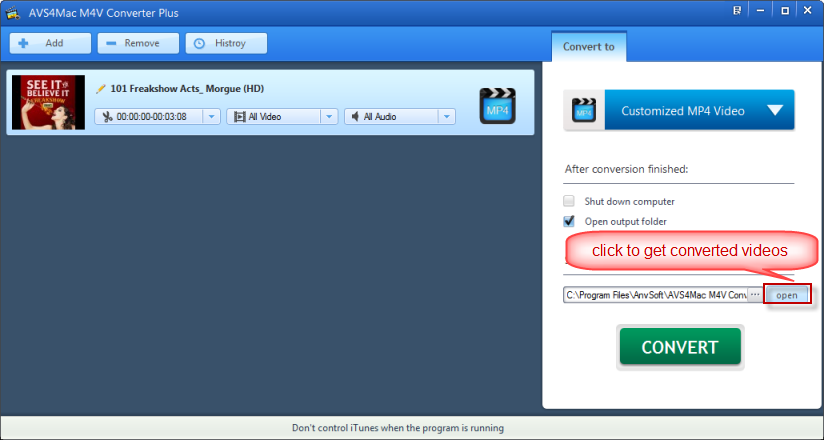How to Keep iTunes Rentals Forever with AVS4Mac M4V Converter Plus?
Below is the most detailed tutorial on keeping iTunes rentals forever.
Step 1: Install AVS4Mac M4V Converter Plus for Windows
Download and install the latest version of AVS4Mac M4V Converter Plus for Windows to your Windows computer. Then launch the program and iTunes will be opened automatically with it. Please do not click anything on iTunes.
Tips:
1)AVS4Mac M4V Converter Plus for Windows supports Windows XP, Vista, Windows 7, Windows 8.
2)Mac version of AVS4Mac M4V Converter Plus is also available. Click HERE to get access to it.
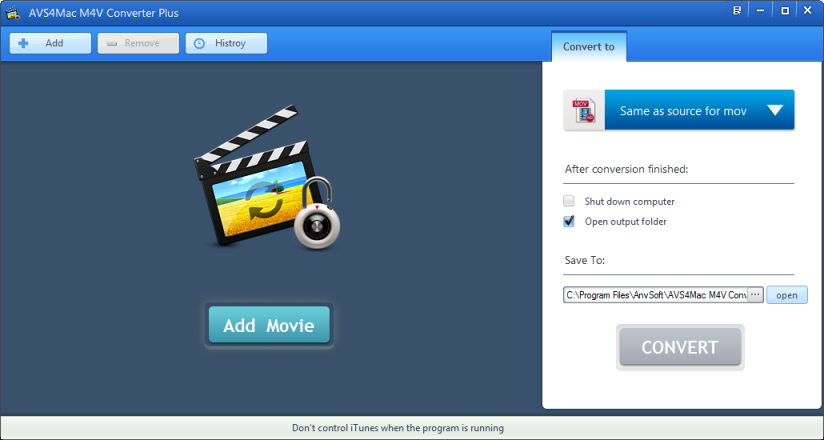
Step 2: Add iTunes M4V Videos
Click "Add" button on the upper left interface of the program and iTunes media library will be opened by default for you to choose iTunes rental videos from. Click OK to apply.
Tips: AVS4Mac M4V Converter Plus for Windows supports only converting iTunes rented videos such as movies, TV shows and music videos, excluding songs and audiobook.
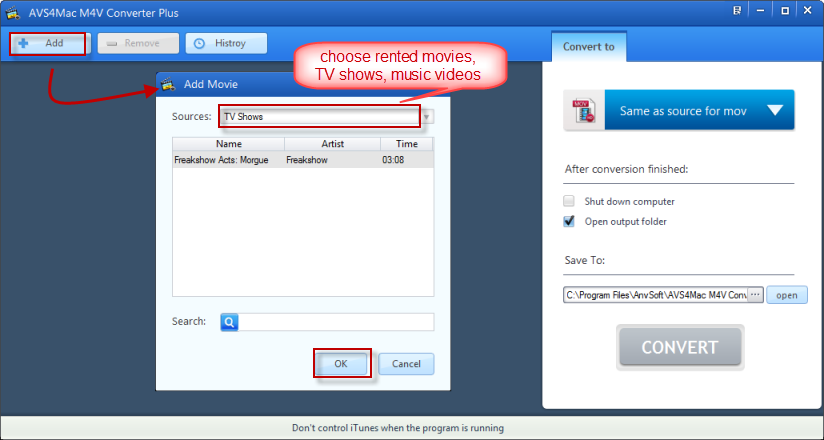
Step 3: Choose output format
First, click the loaded video and then, on the right interface, choose the output format you want to convert your iTunes rentals to according to what media player or mobile device you are going to play them. Besides output format, specific parameters like video/audio codec, bitrate, and others can also be set so that the converted videos will most compatible to be played on your mobile devices or media players. Just click the icon on the right of the loaded video to customize parameters.
Tips:
1)If there is no your needed videos codec or other parameters, "Customized AVI/MP4/WMV Video" is recommended to be chosen as output format. In this case, parameters can be customized as required.
2)Output formats supported: WMV, MPEG, MP4, AVI, ASF, 3GP, FLV, MOV, MP3, OGG, WAV, AAC, WMA, etc.
3)Output devices supported: PSP, Surface RT/Pro, Samsung Galaxy Tab/phones, Nokia 920, Kindle Fire, etc
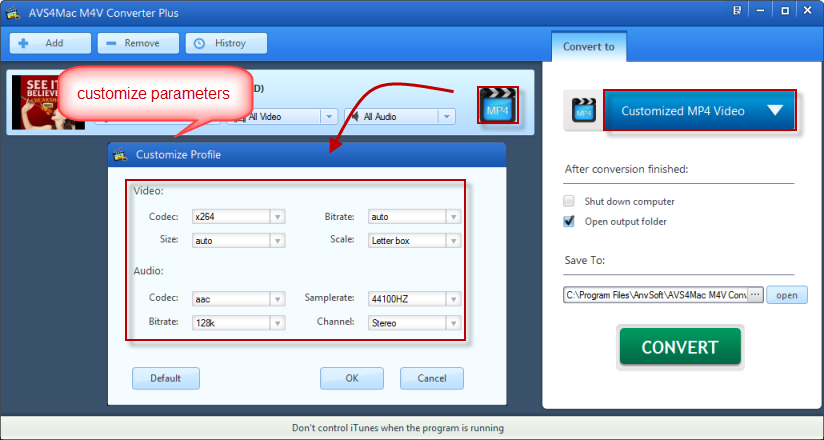
Step 4: Set output path and Start converting
Go to bottom right interface to reset the output path you want to save the converted video. Otherwise, it will remain the default output path set by the program. Next, click below "Convert" button to starting the converting process.
Tips: Please never operate on iTunes when converting, or, some errors will occur and conversion will fail.
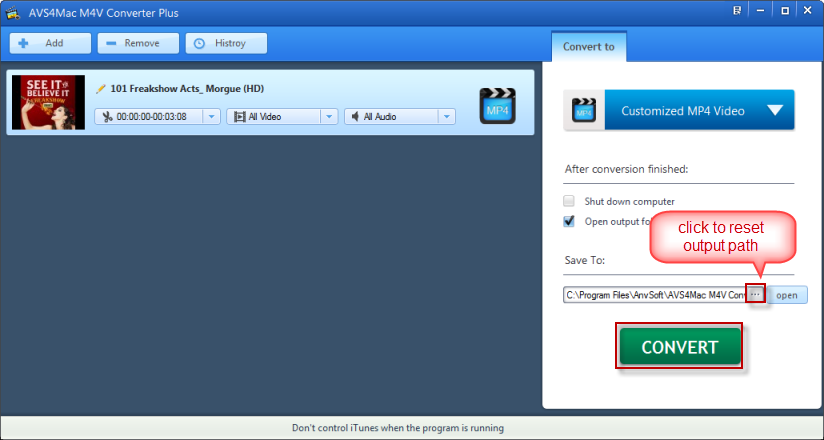
Step 5: Get videos converted from iTunes rentals
Go to the output path you set to get the converted videos from iTunes rental videos. What you get is DRM-free iTunes videos in other output formats, which means you can keep these converted iTunes rentals forever and play them in mobile devices or media players you want without date expiration.
Tips: AVS4Mac M4V Converter Plus is a home edition and is only for personal use. Please do not share the converted iTunes rentals on the Internet.