How to Convert DRM Protected M4V to MPEG
As iTunes gains a large market share, M4V format is more and more popular. But with DRM protection, iTunes M4V files can only be played on iTunes or Apple devices which spoils our funs to share with friends, play on other mobile devices or edit for different uses. Although MPEG files are not that popular recently, it still holds a special place among all the video formats. If one wants to insert a video clip to PowerPoint, MPEG will be a preferred video format. Besides, the DVD specification also requires video movies to be in a DVD-compliant MPEG format.
M4V to MPEG Converter is an professional DRM removal software which can meets all your requirements to convert M4V to MPEG. With just three steps, you will get rid of the restriction of DRM and convert M4V to MPEG freely and play the file in whatever way you like.
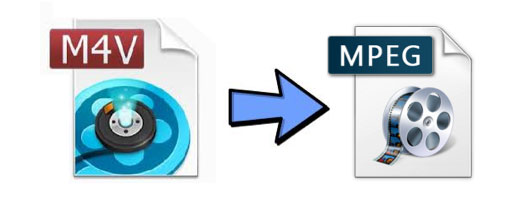
To convert M4V to MPEG can be a simple task that requires not much things, all you need are just as below:
 Mac OS (10.5 or later) or Windows OS (XP, Vista, Windows 7/8/10)
Mac OS (10.5 or later) or Windows OS (XP, Vista, Windows 7/8/10) iTunes Purchased or Rental M4V Movies
iTunes Purchased or Rental M4V Movies AVS4Mac M4V to MPEG Converter
AVS4Mac M4V to MPEG Converter
How to convert protected M4V to MPEG step by step
Step 1 Add M4V Videos
Launch AVS4Mac M4V to MPEG Converter, click Add button to add M4V videos to the program. Then software will open the iTunes movies library by default and all available videos will be listed. Select the files and then click "OK".
Note: If you can't find the Rentals in the drop-down list, please firstly copy and paste the rentals on the desktop. Then please simply drag & drop them into the program to convert.
Step 2 Choose Profile Setting
Then all videos you have selected will be shown in the file list as follows. Now You can customize the output formats for your target videos in the Output Format list. Click "Profile / Output Format" dropdown list, choose MPEG-I or MPEG-II as output format.
Step 3 Convert M4V to MPEG
After the adding and setting work have been done, you can also customize the output path. Then you can convert your desired M4V videos to MPEG with only one click.
Note: If you don't set to custom output path, the output files will be saved in the default folder.
Choose which one? MPEG-I or MPEG-II?
MPEG-I and MPEG-II are both standards for the generic coding of moving pictures and associated audio information. These standards describe the combined lossy compression of audio and video procedure which allows the storage and transmission of moving pictures with audio.
• MPEG-II succeeded the MPEG-I to address some of the older standard's weaknesses;
• MPEG-II has better quality than MPEG-I ;
• MPEG-I is used for VCD while MPEG-II is used for DVD;
• One may consider MPEG-II as MPEG-I that supports higher resolutions and capable of using higher and variable bit rates;
• MPEG-I is older than MPEG-II but the former is arguably better in lower bit rates;
• MPEG-II has a more complex encoding algorithm.
Note: The trial version of AVS4Mac M4V to MPEG Converter only allows one minute conversion. You can purchase the full version with only $44.95 while the original price is $49.95.
Extra Recommendation:
TuneCable Spotify Converter is a well-designed Spotify music downloader which is able to convert Spotify songs, albums and playlists to MP3, AAC, WAV or FLAC format at 10X faster speed with lossless output audio quality.