How to Remove DRM Protection in iTunes 12?
Apple unveiled iTunes 12 as part of the beta build of Mac OS X Yosemite back in July, and has now released it to the public as an update to iTunes 11.The changes start from the main page. Gone is the drop-down box and it is replaced by a series of icons representing Music, Movies and so forth, plus a "..." for more options.
It must be wonderful experience that you could enjoy iTunes movies, TV shows or music videos on your portable devices. However, movies whether purchased or downloaded from iTunes stores are always secured with DRM protection. This is to prevent piracy and unlawful distribution of the media files. For example, you bought music from iTunes designed by Apple but had a Zune player designed by Microsoft. It would be tricky to play the files without DRM removal. Luckily for you, there is an easy to use software that remove DRM for you and bring you that much closer to your files - using AVS4Mac DRM Removal Software.
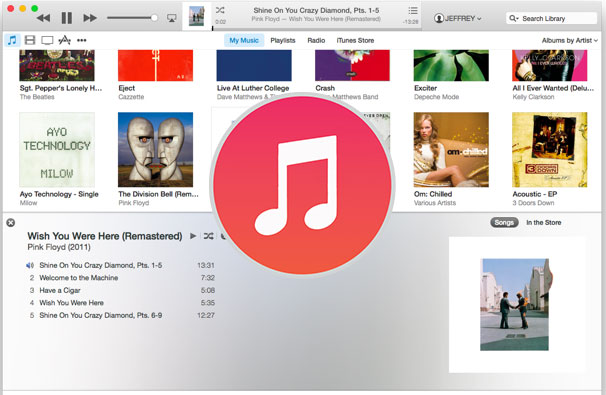
AVS4Mac M4V Converter Plus is a professional and easy-to-use DRM removal, which can remove DRM protection from iTunes purchased and rented M4V videos and convert protected or unprotected videos into standard unprotected video formats such as MP4, AVI, MOV, MPEG, WMV, etc. Of course, it full supports the latest iTunes 12 and all previous iTunes versions.
Once you bought videos from iTunes store, you may find they are always in M4V format, which is Apple's typical format for protected MPEG-4 videos. You can only play this kind of videos on iTunes, iPod, iPhone, but you can not enjoy them on any Android devices, Windows phones/tables or other devices.
In order to remove DRM with AVS4Mac DRM Converter Plus more expertly, you can download Mac or Windows version of AVS4Mac from the below icons according to your operating system.
>> How to remove DRM protection for iTunes 12 with AVS4Mac
After downloading, install and run AVS4Mac DRM Removal software. Its main interface is as below and you can start stripping DRM protection from iTunes 12 with few clicks!
Step 1: Add iTunes videos
Click "Add" button to add iTunes M4V videos to the program. All the available videos will be listed in the pop up dialog. Or drag the files directly to the program.
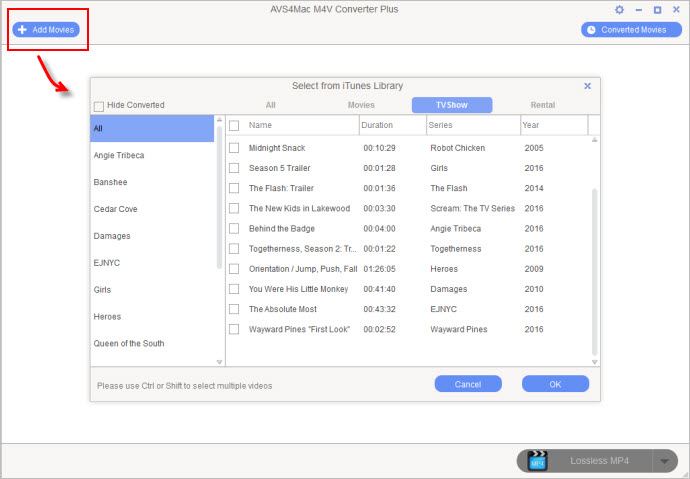
Step 2: Choose output format
AVS4Mac DRM converter can convert DRM M4V to any popular video/audio format. Just specify an format you prefer by clicking output drop down list and then select a desired format. You can then click "Browse" to specify a folder to stored the DRM-removed files.
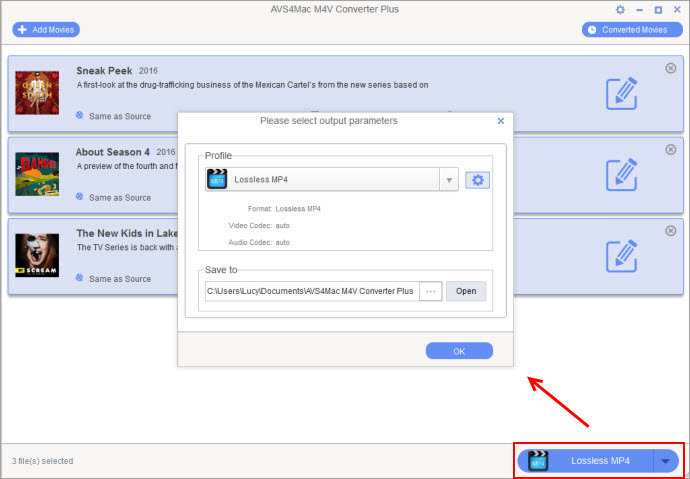
Tips: Besides, you can also choose "Customized MP4 video" if you want to customized parameters like codec, bitrate, size, etc. What's more, some mobile devices can also be set as output format, like iDevices, Samsung, game console, etc.
Step 3: Start Converting
The final step is to click "Convert" on the lower right to converting DRM-ed WMA to DRM-free files in your desired format. When the conversion completes, click "Find Target" to get the DRM-free audio files directly. After that, you can easily share them with friends and play them anywhere with ease.
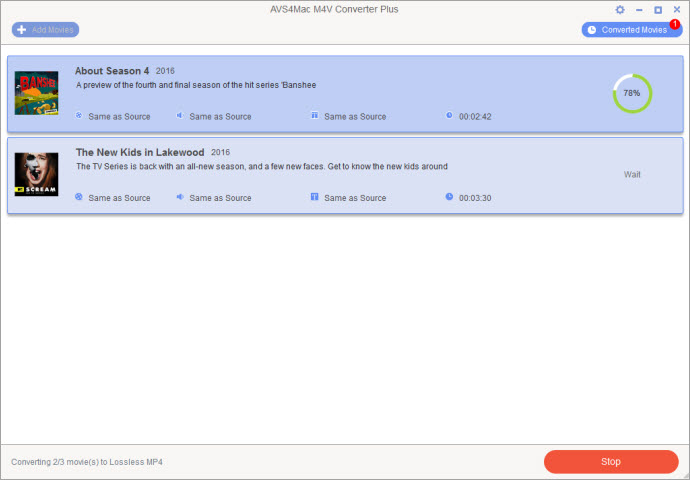
What can AVS4Mac DRM Removal Software do?
* Remove DRM from iTunes M4V purchased and rental videos
* Convert iTunes M4V videos to MP4, AVI, MOV, FLV, MPEG, etc
* Output iTunes videos for PS3, PSP, Surface RT/Pro, Galaxy Tab, Nokia 920, Kindle Fire, etc
* Convert with fast speed and lossless quality
Note: The trial version of AVS4Mac DRM Removal software only allows one minute conversion. You can purchase the full version with only $44.95 while the original price is $49.95.
Extra Recommendation:
TuneCable Spotify Converter is a well-designed Spotify music downloader which is able to convert Spotify songs, albums and playlists to MP3, AAC, WAV or FLAC format at 10X faster speed with lossless output audio quality.