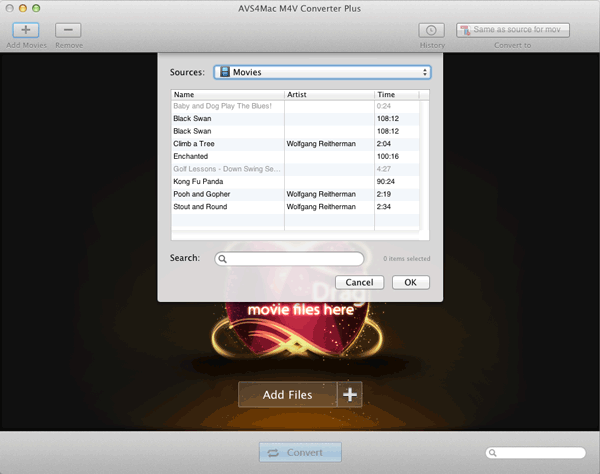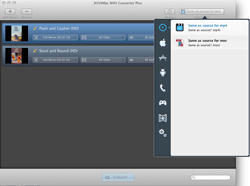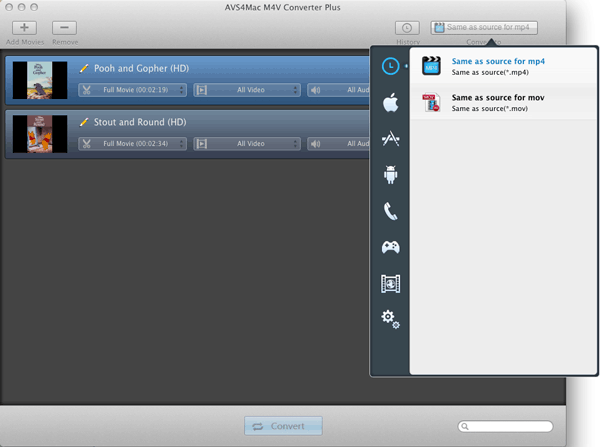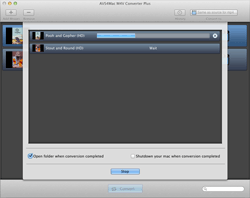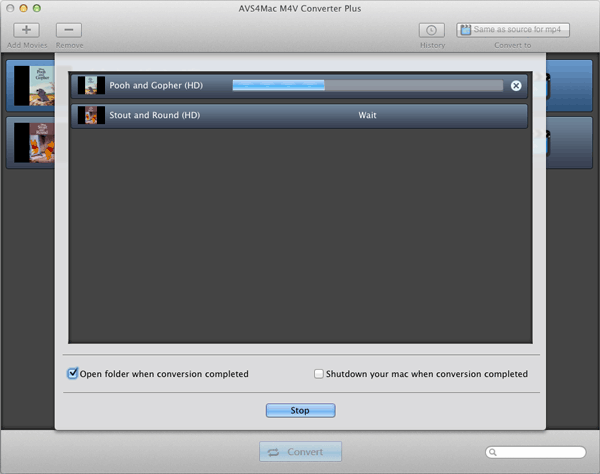How to Convert iTunes M4V for Playing on Google Nexus 10?
Google released the powerful 10-inch Nexus 10 tablet, which packs with a super high resolution display, multi-user support, immersive HD content and the best Google apps. Google Nexus 10 is considered as one of the most wonderful tablet in the world. It's cool to get one. Maybe you have purchased and download some M4V videos from the iTunes store, now you prefer to enjoy the iTunes M4V on Nexus 10. This guide will show you how to do that.

As we know, the M4V movies you purchased or rented from iTunes store are protected by iTunes DRM protection and limited to Apple devices. So if you want to convert M4V files from iTunes for playing on Nexus 10, you may need to remove DRM from M4V at first and then convert M4V to Nexus 10 supported video formats.
Here AVS4Mac iTunes to Nexus 10 Converter is recommended for you, which is an all-in-one DRM removal tool and iTunes media converter to help you remove DRM and convert iTunes M4V to Nexus 10 supported formats. It even allows you to customize output settings for the output videos when choosing other Nexus series supported formats like MP4, WMV, etc.
Key Features of iTunes to Google Nexus 10 Converter
* Remove DRM from iTunes M4V purchases and rentals
* Convert iTunes M4V videos to MP4, AVI, MOV, FLV, MPEG, etc
* Output files for Google Nexus, Samsung Galaxy Series, Surface RT/Pro, Nokia Lumia, Kindle Fire, etc
* Easy to use and complete removing DRM from M4V movies with simple clicks.
Tutorial: How to convert iTunes M4V movies for playing on Google Nexus 10?
1
Add iTunes M4V Movies
After installing, launch iTunes to Google Nexus 10 Converter, click "Add" button to add iTunes purchased or rented M4V videos to the program. Batch conversion is supported so that you can add multiple M4V files to convert at a time.
2
Select MP4 as the Output Format
MP4 is the best video format for Google Nexus 10. Please click "Profile Setting" button and choose "Customized MP4 Video" to customize parameter settings such as video bitrate, framerate, etc. as you like.
3
Convert iTunes M4V to MP4
After the adding and setting work have been done, please click "Convert" button to remove DRM protection and convert iTunes M4V videos to Google Nexus 10 supported formats in high speed and great quality.

4
Transfer M4V to Google Nexus 10
Once the process completes, you can just copy and transfer the DRM-free MP4 videos to your Google Nexus 10 and enjoy the converted movies with ease.