How to Transfer and Play iTunes M4V Videos on Android?
Nowadays iTunes M4V videos have become widely popular all over the world. However, the purchased or rental iTunes videos are protected by Apple DRM license and cannot play on non-Apple products such as Android devices. So how shall you do if you want to watch iTunes M4V videos on your Android phone or tablets?
Here comes AVS4Mac iTunes M4V Converter that is well-evaluated and good at doing the above job. With the professional M4V Video Converter, you can fast remove iTunes DRM protection and convert iTunes videos to Android compatible video files such as MP4. Besides, it can also convert among all popular video formats, such as AVI, WMV, FLV, MKV, MPG, ASF, VOB, MOV, etc. Then you could easily transfer and enjoy your iTunes movies on any Android phones or tablets on the go!
Here the tutorial will show you how to transfer and watch your purchased or rental iTunes M4V videos to Android phone or tablet in easy steps.
Key features of AVS4Mac M4V Converter Plus
* Remove DRM from iTunes M4V purchased and rental videos
* Convert iTunes M4V videos to MP4, AVI, MOV, FLV, MPEG, etc.
* Output iTunes videos for Xbox 360, PSP, Surface RT/Pro, Galaxy Tab, Kindle Fire, etc.
Guide: Transfer and Play iTunes M4V Videos on Android Phones/Tablets
Step 1: Download and install AVS4Mac M4V Converter Plus
Download and install Windows or Mac version of AVS4Mac M4V Converter Plus according to your operating system. Then click program icon to launch the program and iTunes will be opened automatically with it.
Step 2: Add iTunes M4V videos
Click "Add Movies" button to add iTunes purchased or rented M4V videos to the program. You can also drag *.m4v files to the list directly from your disc or other location. Choose one or a batch of videos and click "OK" to apply.
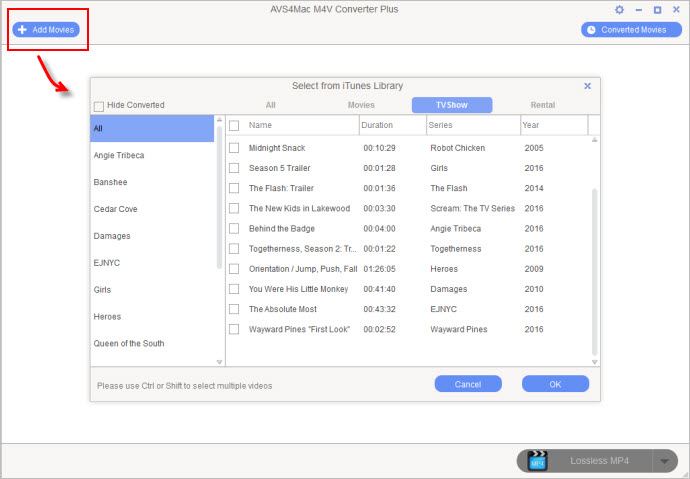
Step 3: Choose output format
AVS4Mac M4V Converter Plus supports converting M4V to kinds of Android devices. Please go to bottom right of the interface and choose the proper output format for your Android devices, Lossless MP4 format is highly recommended. You could also customize the video output settings before conversion.
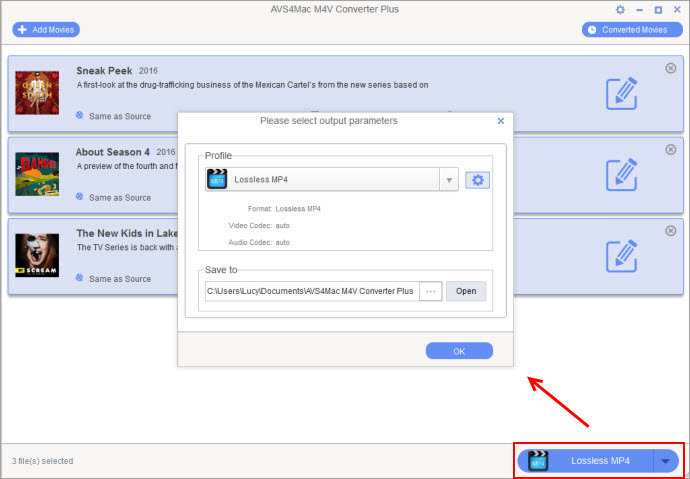
Step 4: Start converting
Then click "Convert" button below to start converting M4V video files.
Note: Please do not click anything on iTunes while converting. Or something wrong will happen and no video will be converted.
Step 5: Get the converted videos and transfer to Android phones/tablets
Go to the output path you set before to find the DRM-free iTunes videos and transfer them to Android phones or tablets via USB for playing.
Here we list some popular Android tablets and phones supported by AVS4Mac M4V Converter Plus:
Samsung Galaxy S6/S7
Samsung Galaxy Note 7
HTC One series
LG Optimus G
Sony Xperia Series
Xperia Z Ultra
...
Google Nexus 10
Samsung Galaxy Note 10.1
Amazon Kindle Fire HD
Google Nexus 7
Samsung Galaxy Tab
Sony Xperia Tablet S
PlayStation4
Acer Iconia Tab
...
Now free download the all-in-one AVS4Mac M4V Converter Plus and enjoy iTunes movies on Android phones or tablets with ease!
Extra Recommendation:
NoteBurner Spotify to MP3 Converter is a well-designed Spotify music downloader which is able to convert Spotify songs, albums and playlists to MP3, AAC, WAV or FLAC format at 10X faster speed with lossless output audio quality.
More related articles of AVS4Mac M4V Converter Plus
- How to convert iTunes movies to iPhone 5S
- How to sync iTunes movies to Nokia Lumia 1020
- How to backup iTunes purchases or rentals on HTC One Max
- How to put iTunes videos on Google Nexus 7
- How to watch iTunes movies on Xperia Z Ultra